In the file attachments divers external documents of a customer can be stored. This can be different documents and media files, e.g. PDF-catalogues, video business presentations, emails, scanned documents and web addresses.
The following functions are available:
| Add a new file attachment | |
| Delete the selected file attachment | |
| Edit the description of the selected file attachment | |
| Show path of the file attachment in explorer |
A new file attachment can be added by button in ribbon bar or with drag & drop.
In the list view all stored file attachments of a contact are shown. The symbol in the first column labels the type of the file attachment. The entries can be sorted by click on the column headers.
In the column "Path" the symbol ![]() indicates that the file attachment is available at the stored path. The symbol
indicates that the file attachment is available at the stored path. The symbol ![]() shows, that the file attachment or the path is not available.
shows, that the file attachment or the path is not available.
A little database symbol shows that the information is directly stored in the database.
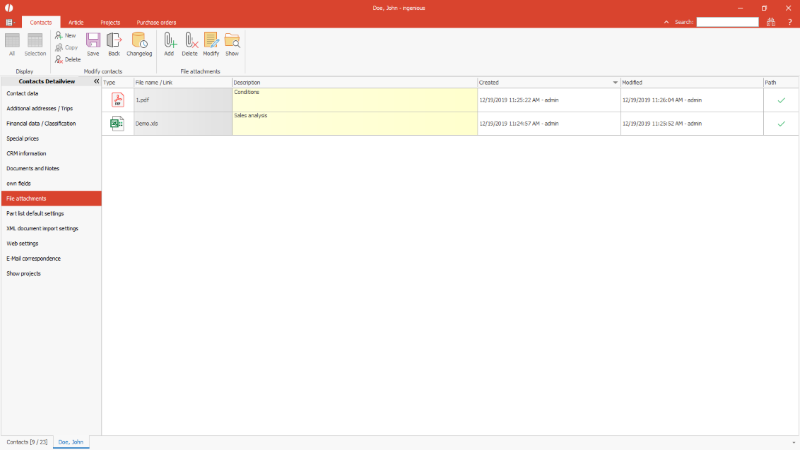
File attachments of a contact |
An existing file attachment can be opened by double click on the file name.
File attachments are stored beside the database in the media paths that need to be configured in global settings. Ensure that all users of the database can access this path.